1. Enabling Recurring invoicing
Go to Settings/Your company
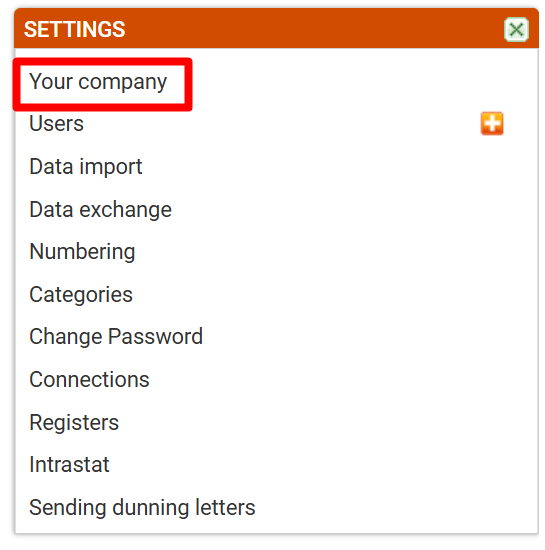
Tick the Recurring invoicing feature and save changes.
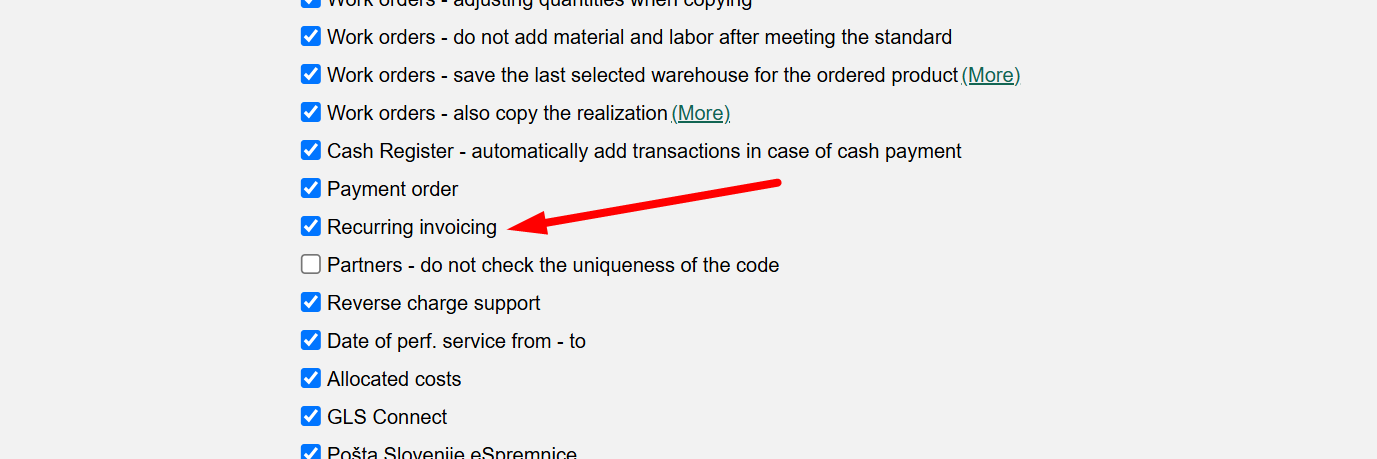
2. Setting up frequency on an invoice
Then, open the already created invoice for which the frequency should be set.
Then, in the invoice
1. click on the frequency icon
2. A window will open where for the entry type, select whether the interval should be set to a number (after how many days a new invoice should be created) or to a month (after how many months)
A window will appear where, under Type of Entry, you can choose to set the interval either in days (indicating how many days until a new invoice is generated) or in months (indicating how many months).
3. Under Period, select your preferred duration:
- if the interval is set in days, you can opt for every 30 days
- if the interval is set in months, you can specify every 3 months, or set it for once a month, enter 1 in the monthly interval field
4. click save
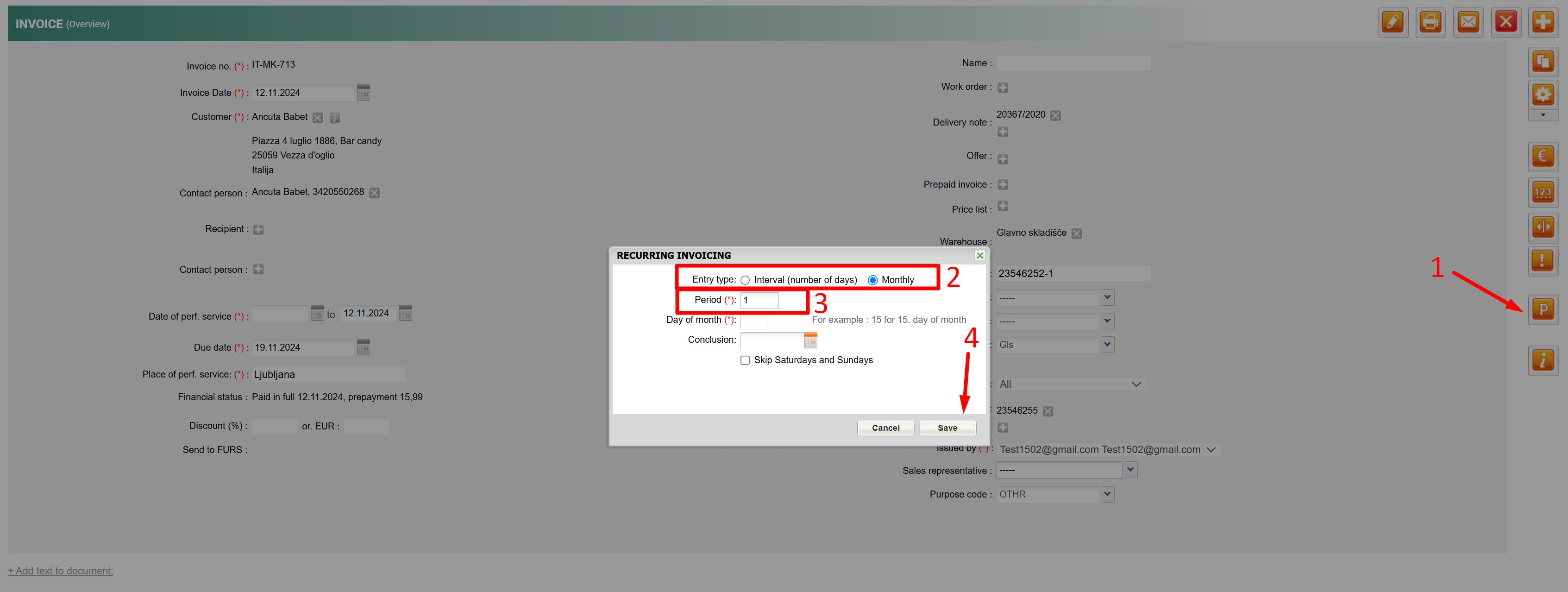
3. Closing the invoice period
When you want to close the invoice period, click the icon for Invoice period on the last issued invoice, where you can enter the closure date. This means that the invoice period will end on the entered date, and invoices will no longer be issued.

In additional settings/Invoices, it is possible to check which invoices have been successfully created.

