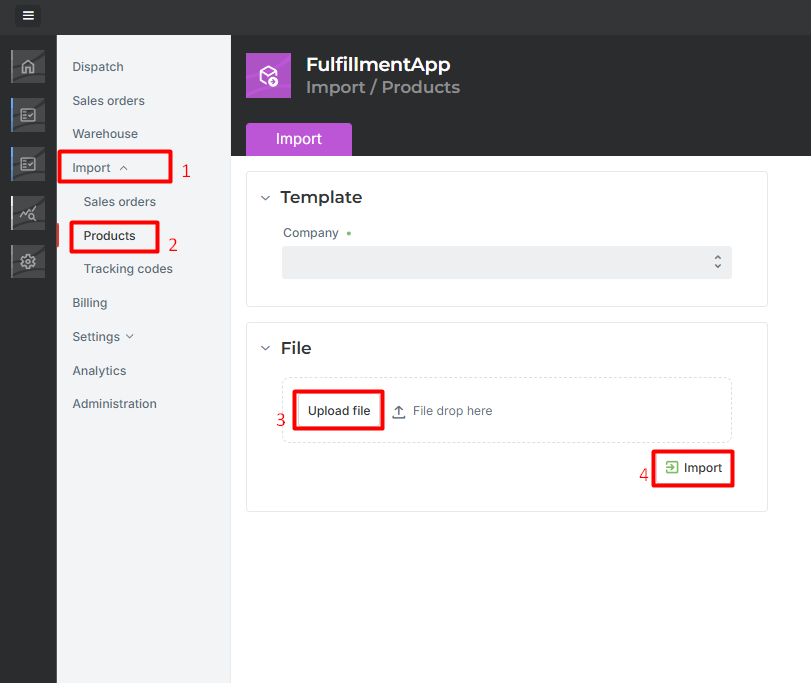You can import products into the system, as well as import stock for individual locations.
The file in which you enter the data for the import is attached at the end of the instructions.
Enter the desired data into the file; mandatory fields are marked with an asterisk (*).
If needed, you can also enter additional information such as lot number, expiration date, or serial numbers, if your clients use these data.
The location to which the stock should be assigned is specified in the column Microlocation.

When entering warehouse codes, make sure that the code exactly matches the warehouse lable used by your client.
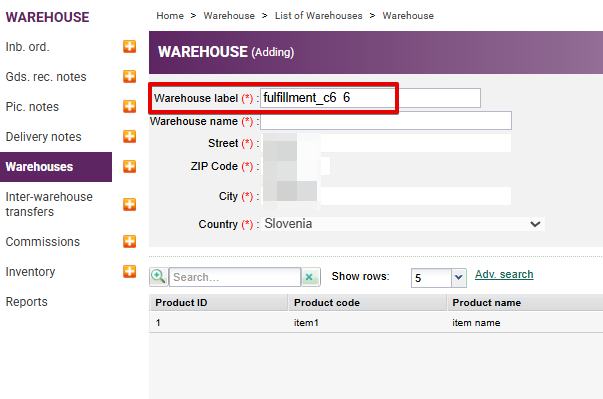
Once you have filled in the table, save it and then import it.
You can import it by:
opening Imports,
selecting Products,
uploading the prepared file,
clicking Import.