First step - creating profit center for each country separately is needed
1. go to settings/Registers
2. for the selected register, select Profit center
3. click on Add record
4. enter the country for value and description
5. save changes
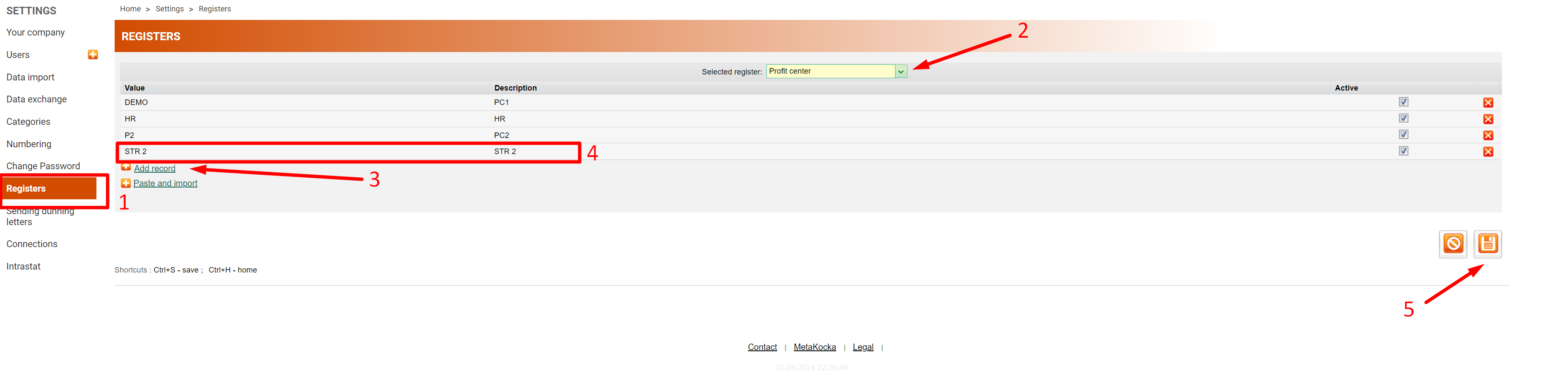
Second step - in additional settings of the online store, for profit center, add the country of the profit center

Step 3 - then, the data exchange for accounting needs to be set. Sending instructions
Razmjenu podataka odaberite Prilagođeno, kada kreirate profil odaberite računovodski program koji koristi Vaše računovodstvo:
Fourth step - for each country, adding their own profile and entering the profit center which should be taken into account for each profile is required. Such exchange profile should be named by country.


In the end, when everything is set, data by countries can be printed each month.
