If there is a deviation in inventory values, there can be several reasons for this.
1. This month, you performed an inventory where surpluses and shortages occurred, which were not included in the verification.
2. If you use the RVC report, there may be cases where the delivery note was issued in the past (the delivery note reduces the inventory and thus also the value), but the invoice is dated differently. The RVC report contains data from the invoice, while the inventory status report has data from the delivery note. In this case, we recommend using the report in the Warehouse - Detailed List of Delivery Notes (description of the report below under AD 2).
3. If you use work orders, it is necessary to subtract the value of the materials used (description of the report below under AD 3).
4. A discrepancy in inventory value may also occur because an item is in the negative, yet the value of the receipt is still determined. For example, Item A is at -10 units in stock, and a receipt for 10 units worth €10 is made. The inventory value is not added, as the stock of this item is now 0 units. However, when you made the receipt, the value of the receipt was still €100. If you have an item in negative stock, discrepancies will occur.
Da ugotovite zakaj prihaja do razhajanja najprej zmanjšate obdobje preverjanja. Preverite samo za prvih 10 dni v mesecu ali že tu prihaja do razhajanj (primer od 1.1. - 15.1.). V kolikor v prvih 10 dneh ne prihaja, naredite to za naslednjih 10 dni.
Če ugotovite, da v drugih 10 dneh prihaja do razhajanja, takrat zmanjšate preverjanje na 1 dan, tako, da ugotovite, kateri dan prihaja do razhajanja. Takrat je najbolje, da preverite za ta dan dobavnice ali je na vseh artiklih upoštevana nabava vrednost ali so artikli ta dan bili na zalogi. Enako preverite prevzemnice. Pri ugotavljanju nabavne vrednosti za pomoč lahko uporabite Kartico artikla
To determine why discrepancies are occurring, first reduce the verification period. Check only the first 10 days of the month to see if discrepancies appear (e.g., from January 1st to January 15th). If there are no discrepancies in the first 10 days, do the same for the next 10 days.
If you find that discrepancies occur in the second 10-day period, narrow the verification down to one day to identify the specific day when discrepancies arise. At that point, it is best to check the delivery notes for that day to see if the purchase value is accounted for on all items and whether the items were in stock on that day. Do the same for the goods receipt notes. When determining the purchase values of acquisitions, you can use the Item Card.
AD 2. Detailed List of Delivery Notes Report
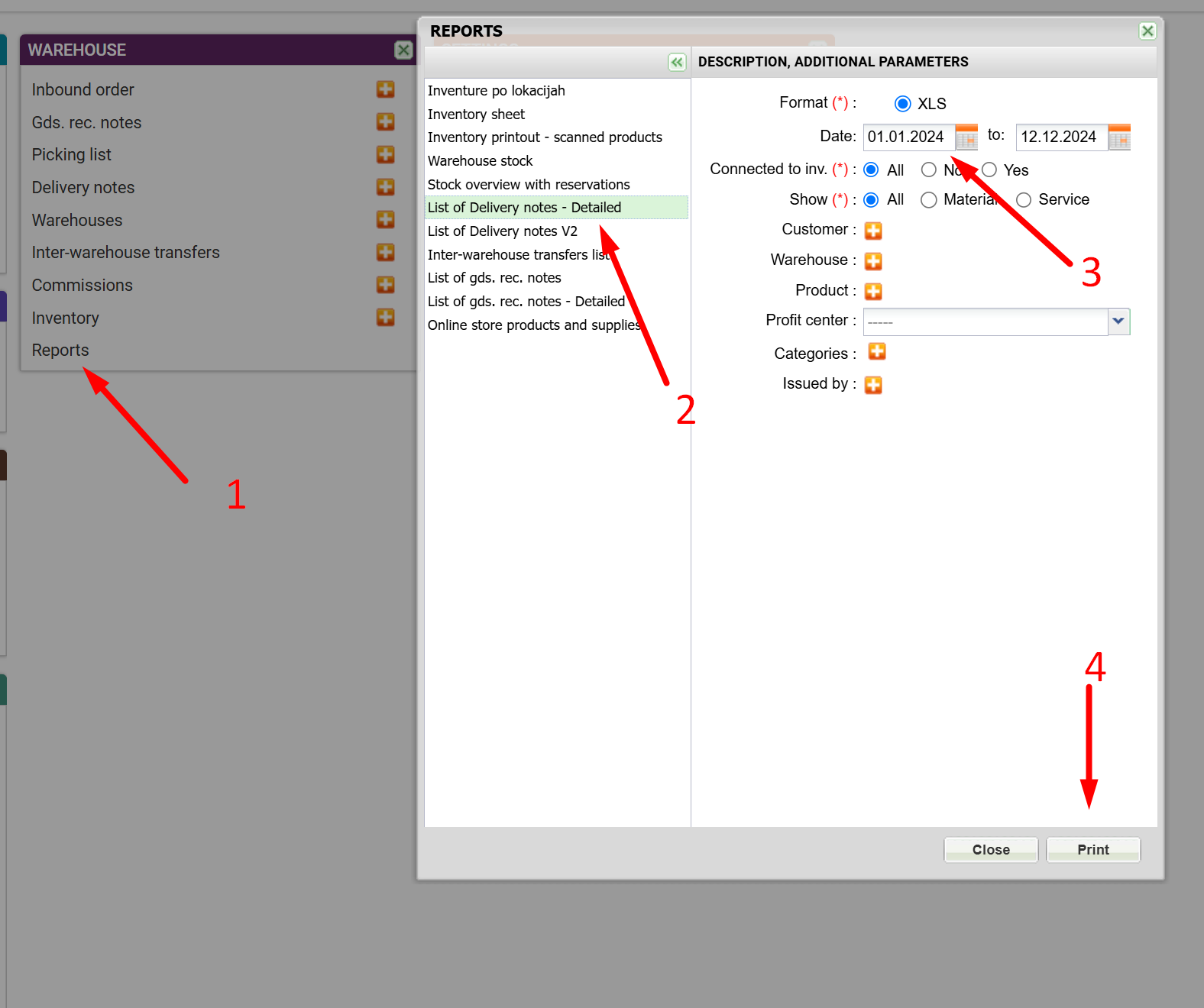
An Excel file is generated, where under column Q (total purchase, where the quantity of items on the delivery note is multiplied by the purchase value per unit of measure), the values are summed to obtain the final value of the inventory that was written off.

AD 3. The value of material consumption in Work orders

An Excel table is generated, where you sum the column to get the total value of material consumption.

